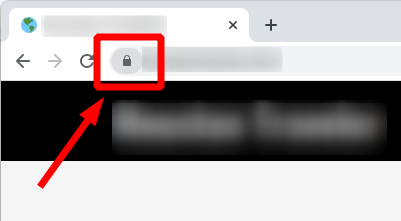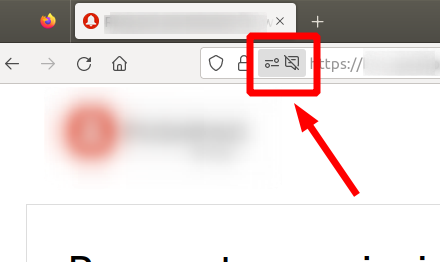How to Optimize Your Wi-Fi for a Smarter Home
- Assess your current network setup for effectiveness.
- Utilize a Wi-Fi mesh system for broader coverage.
- Adjust your router's settings for optimal performance.
- Minimize interference from other electronic devices.
- Regularly update firmware for enhanced security and performance.
In a world where smart devices can enhance our daily lives, ensuring a seamless Wi-Fi connection is essential. From smart TVs and home security systems to refrigerators and lighting, our homes are becoming more interconnected. This article will guide you through excellent tips and tricks to optimize your Wi-Fi, supporting multiple smart devices effortlessly.
Understanding Your Wi-Fi Setup
Before diving into optimization tips, it’s essential to understand your current Wi-Fi setup. Take note of the following:
- Router location
- Number of devices connected
- Your internet plan speed
- Potential interference sources
Assess your network performance
Begin by testing your current internet speed using free online tools. With this speed test, you can determine where improvements can be made and if you're receiving the speed promised by your service provider.
Router Placement Matters
Your router's location can significantly impact your Wi-Fi performance. Here are some tips:
- Place your router in a central location in your home.
- Elevate the router off the ground to improve range.
- Avoid placing it near walls or obstructions.
- Keep it away from electronic devices and appliances that may cause interference.
Consider a Wi-Fi Mesh System
If your home has dead zones where the signal is weak or nonexistent, consider investing in a Wi-Fi mesh system. A mesh system uses multiple nodes to blanket your home in Wi-Fi, ensuring that every corner has a strong signal.
| Mesh System | Coverage Area | Number of Nodes | Price Range |
|---|---|---|---|
| Google Nest Wi-Fi | Up to 3,800 sq ft | 1-3 | $99-$299 |
| Orbi by NETGEAR | Up to 5,000 sq ft | 1-3 | $129-$329 |
| Eero Pro 6 | Up to 6,000 sq ft | 1-3 | $199-$499 |
Optimize Your Router Settings
Next, adjusting your router settings can be a game-changer. Focus on:
- Changing the Wi-Fi channel to avoid interference.
- Using dual-band frequencies (2.4GHz and 5GHz) effectively.
- Enabling Quality of Service (QoS) to prioritize bandwidth for smart devices.
- Utilizing WPA3 security for enhanced protection.
Manage Connected Devices
Too many connected devices can slow down your network. Here’s how to manage them efficiently:
- Regularly disconnect devices that are not in use.
- Limit the number of devices connected simultaneously.
- Set device priorities in your router settings if available.
Minimize Interference
To create a more reliable Wi-Fi connection, minimize interference:
- Locate your router away from microwaves, cordless phones, and other wireless devices.
- Consider using wired connections for stationary devices like game consoles or PCs.
Regularly Update Firmware
Keeping your router’s firmware up-to-date is crucial for security and performance. Most routers will notify you when updates are available. Ensure that you:
- Check your router settings for firmware update options.
- Set automatic updates if your router supports them.
Pros
- Improved connection stability.
- Faster internet speeds for multiple devices.
- Increased security against unauthorized access.
Cons
- Initial setup can be complex for beginners.
- Mesh systems can be costly.
- Regular updates required for optimal performance.
Conclusion
Optimizing your Wi-Fi for a smarter home doesn't have to be complicated. By strategically placing your router, investing in a Wi-Fi mesh system, and adjusting your settings and connected devices, you can create a seamless smart home experience. Regular maintenance, such as updating firmware and checking for interference, will ensure your network stays strong and efficient.
Tips for Beginners
- Start by understanding what devices you need to connect.
- Consider appointing a family member responsible for managing the network.
- Keep a list of connected devices and their placement for troubleshooting.
For more tips on enhancing your home, check out our high-performance fitness equipment resources or explore our collection of luxury home decor products.