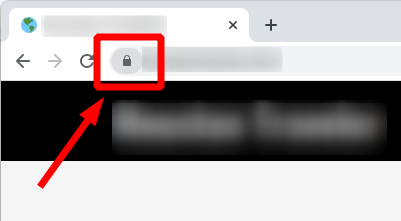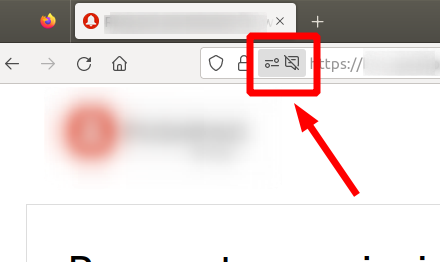Toybox 3D Printer Review: The Ultimate Creative Tool for Kids
Key Takeaways
- Unleash your child's creativity with the Toybox 3D Printer
- No software needed, easy to use for kids
- Includes 8 preselected printer food rolls and free 500+ toy digital catalog
Are you looking for a way to encourage your child's creativity and curiosity? Do you want to give them the opportunity to bring their imagination to life? Look no further than the Toybox 3D Printer, a revolutionary device that allows kids to print their own toys and creations.
About Toybox 3D Printer
The Toybox 3D Printer for Kids is designed to ignite the imaginations of children by allowing them to create their own toys right at home. With its kid-friendly interface and innovative features, this 3D printer is perfect for young creators who aspire to bring their ideas to life. The compact design and vibrant color options make it an attractive addition to any room, while its sturdy build ensures durability for years of creative fun.
Key Features
- Kid-Friendly Design: The Toybox 3D Printer is designed with simplicity in mind. Children can easily operate it with one-touch functions, eliminating the need for adult supervision.
- Unlimited Toy Catalog: Access thousands of toys in the Toybox catalog, with new options added weekly and seasonally.
- Creator Space: Allows children to upload their designs or draw them and print them using user-friendly apps, with creations stored in the cloud for easy access.
- Compact Size: With its small dimensions of 7.4" D x 7.4" W x 9.05" H, the Toybox fits perfectly on any shelf or workspace.
- Warranty & Service: The printer comes with a 30-day return policy and a 6-month warranty, along with a dedicated customer support team for assistance.
Design and Build Quality
The Toybox 3D Printer stands out with its appealing white finish and compact design. Made from durable materials, it is built to withstand the rigors of everyday use by children. The removable print bed is designed for easy access and cleanup, ensuring that your little ones can enjoy the printing process without frustration.

Performance and Ease of Use
This printer operates smoothly and efficiently, delivering quality prints with minimal effort. The user interface is intuitive, allowing kids to navigate through various options effortlessly. Installation and setup are straightforward, making it easy for both kids and parents to get started.
Ideal Use Cases
- Creative Play: Ideal for children who love to create and design their own toys.
- Educational Purposes: A great tool for teaching kids about technology and engineering concepts.
- Family Bonding: Parents can join in the fun by helping their children bring their designs to life.
 Check Current Price
Check Current Price
What Makes the Toybox 3D Printer a Must-Have?
Pros
- Easy to use for kids, with no software required, making it accessible for all ages.
- Includes 8 preselected printer food rolls and a free catalog of over 500 toy designs.
- Compact size makes it perfect for any creative space, fitting easily on shelves or desks.
- Durable design ensures it can withstand the wear and tear of children’s use.
- Encourages creativity and learning, providing a hands-on experience with technology.
Cons
- Some users report occasional misalignment during printing, leading to imperfect designs.
- Limited advanced features may not satisfy more experienced 3D printing enthusiasts.
- Initial setup may require some guidance for kids unfamiliar with 3D printing concepts.
Overall, the Toybox 3D Printer offers a fantastic blend of creativity, ease of use, and durable design. While it has a few minor drawbacks, the benefits far outweigh them, making it a valuable addition to any child's creative toolkit.
Final Thoughts on the Toybox 3D Printer for Young Innovators
As you consider the Toybox 3D Printer for your child, it’s essential to keep in mind a few tips to enhance your buying experience. Look for products that prioritize user-friendliness and educational value, ensuring your child will not only enjoy it but also learn from it. Avoid common pitfalls like choosing overly complex models that require extensive adult supervision, as these can dampen the creative experience.
Tips for Buyers
- Choose a printer with a simple setup and easy controls.
- Look for a catalog of toys that expands regularly.
- Consider the support and warranty offered by the manufacturer.
The Toybox 3D Printer presents an incredible opportunity for children to explore their creativity. With its intuitive design and endless toy catalog, it encourages imaginative play while teaching essential technology skills. The printer’s compact size and durable build make it an excellent fit for any home environment.

While there are a few drawbacks, such as occasional misalignment during printing and limited features for advanced users, these do not overshadow its overall value. The benefits of fostering creativity and learning in a fun and engaging way make the Toybox 3D Printer a highly recommended choice for families.
In conclusion, if you’re looking for a product that combines fun, education, and creativity, the Toybox 3D Printer is a fantastic investment. Empower your child to dream, design, and create their own toys, laying the foundation for a lifelong love of innovation!
Check Current PriceYour Questions Answered: Toybox 3D Printer Insights
-
Q: Is the Toybox 3D printer safe for children to use?
A: Yes, the printer is designed with safety in mind and is suitable for kids aged 5 and up.
-
Q: Do I need to download any software to operate the printer?
A: No, the Toybox 3D printer requires no software, making it easy for kids to use.
-
Q: How long does it take to print an object?
A: Printing time varies based on the complexity of the design but generally takes a few hours.
-
Q: What types of materials can I use with this printer?
A: The printer comes with its own food rolls specifically designed for use with Toybox printers.
-
Q: Can kids create their own designs?
A: Absolutely! Kids can upload their own designs or use apps to create new toys.