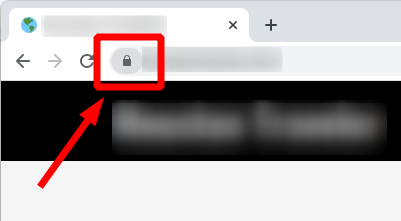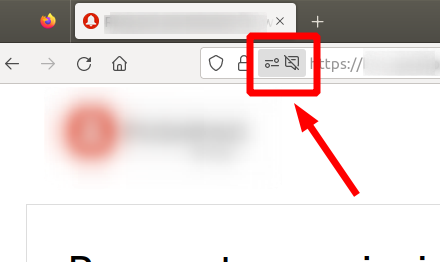Vibe S1 55" Smart Board Review: Revolutionize Your Office Collaboration
Key Takeaways
- Interactive 55 Inch display with 4K UHD resolution.
- Cloud-based whiteboarding for seamless collaboration.
- Robust app ecosystem compatible with existing tools.
- Designed for both office and educational environments.
- High responsiveness with an 8ms pen-to-paper experience.
In today's fast-paced digital environment, effective collaboration is essential for success, and the Vibe S1 55″ Smart Board is leading the charge. This innovative interactive display combines cutting-edge technology with user-friendly features, making it the ideal tool for offices and classrooms alike. With its stunning 4K resolution and seamless integration with popular applications, the Vibe S1 is designed to enhance productivity and creativity for teams and learners.
Experience dynamic presentations and brainstorming sessions like never before. The Vibe S1 not only re-imagines meetings but also provides a robust platform for ideation and collaboration, ensuring that every participant—whether in-person or remote—can contribute effectively. Discover how this smart board can transform your workspace and learning environment.
About Vibe S1 55″ Smart Board
The Vibe S1 55″ Smart Board is an innovative solution designed to elevate collaboration in both office and educational settings. With its sleek design and advanced technology, this interactive display is not just a tool but a comprehensive platform for brainstorming, meetings, and presentations.
Design and Build Quality
The Vibe S1 features a modern aesthetic appeal with a glossy screen surface that enhances its visual clarity. Measuring 55 inches, the display is encased in a sturdy frame that promises durability and stability, making it suitable for frequent use in busy environments.
Key Features and Performance
- 4K UHD Resolution: Enjoy sharp and vibrant visuals with a stunning 3840 x 2160 resolution, ensuring that every detail is crystal clear.
- Touch Screen Capability: The interactive touch screen allows for easy navigation and manipulation of content, making presentations more engaging.
- Fast Response Time: With an 8ms response time, experience a natural pen-to-paper feel, perfect for writing and drawing.
- Cloud-Based Whiteboarding: Collaborate on an infinite canvas, allowing users to annotate PDFs and integrate seamlessly with third-party applications.
Ease of Use
Setting up the Vibe S1 Smart Board is straightforward, aided by a user-friendly interface that simplifies navigation. The device is compatible with Chrome OS, allowing users to access a wide range of applications from the Vibe App Store.
Whether you are a beginner or a seasoned professional, the Smart Board's intuitive design ensures that anyone can start using it effectively without a steep learning curve.
Use Cases
The Vibe S1 is perfect for:
- Corporate Meetings: Enhance team collaboration during brainstorming sessions and presentations.
- Educational Environments: Ideal for classrooms, enabling interactive learning and group projects.
- Remote Work: Facilitates communication and collaboration for remote teams, ensuring that everyone can participate no matter their location.
 Check Current Price
Check Current Price
Vibe S1 Smart Board: Pros and Cons Overview
Pros
- Exceptional 4K UHD resolution provides stunning visuals for presentations and collaboration.
- Touch screen capability enhances user interaction, making it easy to navigate and engage with content.
- Cloud-based whiteboarding allows for real-time collaboration, perfect for hybrid work environments.
- Fast response time of 8ms creates a seamless writing experience, akin to pen-on-paper.
- Wide app ecosystem ensures compatibility with popular business and educational applications.
Cons
- Some users have reported compatibility issues with Microsoft Intune based applications.
- Initial setup may require some time for those unfamiliar with smart board technology.
- Price point may be a consideration for budget-conscious buyers.
Overall, the Vibe S1 Smart Board shines in its design and functionality, making it a worthwhile investment. While there are a few minor drawbacks, the advantages far outweigh them, positioning this smart board as a premier choice for modern collaboration in both workplaces and educational settings.
Final Thoughts: Elevate Your Collaboration Experience
Investing in the Vibe S1 55″ Smart Board can significantly enhance your collaborative efforts, whether in an office or a classroom. Here are some tips for buyers to keep in mind when considering similar products:
- Assess Compatibility: Ensure that the smart board integrates well with your existing software and applications.
- Evaluate Screen Size: Choose a size that fits your space and meets your collaboration needs.
- Check Response Time: Look for boards with fast response times for a better writing and drawing experience.
- Consider Support Services: Opt for products that offer reliable customer support for troubleshooting and setup.
- Read User Reviews: Gather insights from other users to understand the board's real-world performance.
In summary, the Vibe S1 Smart Board excels in offering:
- Exceptional visual quality with its 4K UHD resolution.
- Seamless collaboration through its cloud-based whiteboarding feature.
- A versatile app ecosystem that supports popular business and educational tools.
While there are minor drawbacks, such as potential compatibility issues with specific applications and a learning curve for initial setup, the Vibe S1 stands out as a valuable asset for enhancing productivity and creativity.

For those looking to revolutionize their collaboration processes, the Vibe S1 Smart Board is a highly recommended choice that promises to elevate your work and learning environment. Don't miss out on the opportunity to transform your space into a hub of innovation and teamwork!
 Check Current Price
Check Current Price
Your Burning Questions About the Vibe S1 Smart Board Answered
-
Q: Is the Vibe S1 compatible with various apps?
A: Yes, the Vibe S1 is integrated with a wide range of popular applications, enhancing its usability in both office and educational settings.
-
Q: How does the touch screen functionality work?
A: The touch screen is highly responsive, allowing users to navigate and interact seamlessly, much like using a tablet.
-
Q: What are the technical specifications of the screen?
A: The screen boasts a 55-inch size with a 4K UHD resolution of 3840 x 2160, providing sharp and vibrant visuals.
-
Q: Does it support remote collaboration?
A: Absolutely! The Vibe S1 features cloud-based whiteboarding, enabling effective collaboration for remote teams.
-
Q: Are there any notable limitations?
A: Some users have reported compatibility issues with Microsoft Intune based applications, which may affect certain workflows.